With the rapid advancements in semiconductor manufacturing technology for processors, the major players have grown their catalogs with much faster and more power-efficient CPUs in recent years. CPU manufacturers like AMD and Intel are at the top of the industry when it comes to mainstream processors. Not to mention, they also dominate various sectors like data centers and client computing.
Gaming is one of their biggest targets, which allows them to generate millions of dollars of revenue every year. As the gaming market is pretty versatile and allows hardware manufacturers to craft their components for different budget segments, gaming CPUs are no exception. CPU doesn’t just run your OS, applications, and other productivity tasks but is also the core component for playing video games efficiently.
The faster your CPU will be, the more instructions it can assign to your GPU to render complex geometry, resulting in better and stable performance. There are a plethora of them to choose from but one can get easily confused due to the presence of multiple generations, different specifications, and compatibility issues. In this post, we compiled the list of the best gaming CPUs, each selected after analyzing all of the cons and pros carefully, offering you the best possible value for the money.
TCG’s Picks for the Best Gaming CPUs in 2024

With the 3D V-Cache technology, the 7800X3D brings a big lead over its competitors for a lower price. Its incredible architectural improvement along with the extra L3 cache favors video games heavily, making it the best possible choice for enthusiast gamers.
When it comes to gaming CPUs, most of them are kinda of close to each other when taking a particular price range. It was AMD that broke this norm with its launch of Ryzen 5800X3D back in 2022. Following the same design, the Ryzen 7 7800X3D makes an impressive entry into the market and since its launch in 2023, no other CPU has been able to dethrone it. The Ryzen 7800X3D may not be the fastest CPU overall, but it is the fastest in gaming.
Thank the extra 64MB of L3 cache which sits on top of the die to provide the boost you need in modern titles. Though it already poses one of the best CPU architectures in the world along with 8-core/16-thread configuration, the extra L3 cache boosts its potential by a significant margin. What higher-end CPUs do at full 100-200W power consumption, the 7800X3D does that in just 50-60W. This shows its dominance in both gaming performance and power efficiency, which is one of the major reasons why it is at the top of the list.

A decently potent quad-core chip that brings the highest boost clock speeds an i3 has ever brought to the table. Has hyperthreading enabled and requires less power to operate. Being non-overclockable, it has the benefit of reducing the overall build cost significantly.
While the Ryzen 7800X3D is somewhat expensive, the Core i3 14100F mostly remains a budget-friendly choice for users on a very tight budget. If you are thinking about building a solid gaming build for just $500-$600, look no further to the i3 14100F, which is the refresh of the Core i3 13100F processor. Although there isn’t much of an improvement over the predecessor, the slightly higher clock speeds do improve its performance.
Core i3 14100F is a quad-core CPU with eight threads that has no efficient cores and runs at a good 3.5-4.7GHz of frequency. Being on the lower-end side of the spectrum, the i3 14100F is also more power-efficient than any of the 14th-generation desktop processors. It easily beats every sub-$100 and $100 CPU in gaming and is very cost-effective in building a budget PC since it doesn’t need an unlocked chipset or an aftermarket cooler.
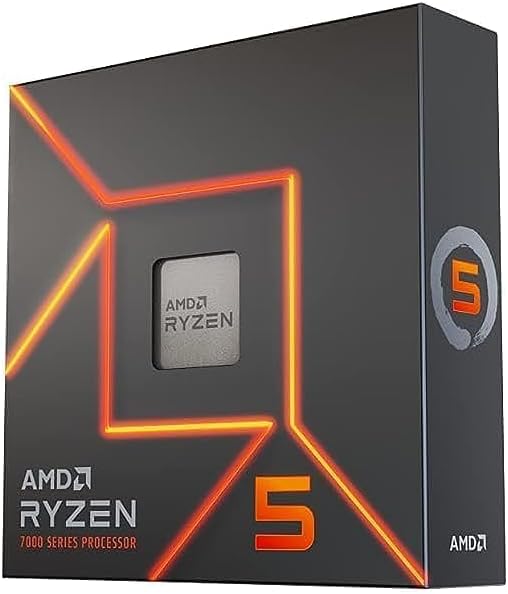
An excellent hexacore CPU, offering incredible single and multi-core performance for gaming and productivity. Currently at a good $50 off, the Ryzen 7600X offers great value and can be overclocked to unlock more performance.
One of the reasons why Ryzen 7 7600X remains one of our favorite recommendations is its appealing single and multi-threaded performance. It is powerful enough to beat predecessors that feature more cores and threads. Despite not getting any increment in the core/thread count, the Ryzen 7600X is still a popular gaming CPU that has all the bells and whistles one needs for a premium gaming experience. Despite the market being flooded with graphically intensive titles, the Ryzen 7600X can keep up with them without reaching 100% usage.
Ryzen 7600X is technically identical to some of its higher-end siblings like 7700X and 7900X in gaming and costs around $200 right now. Originally launched for $289, the processor has seen massive price cuts after the launch of newer processors in the Raptor Lake and Refresh lineups. The processor goes well with a mid-range B650 or X670 motherboard that can unlock its full potential through overclocking. However, remember that it will need a better cooling solution as opposed to predecessors like Ryzen 5600X or 3600X.
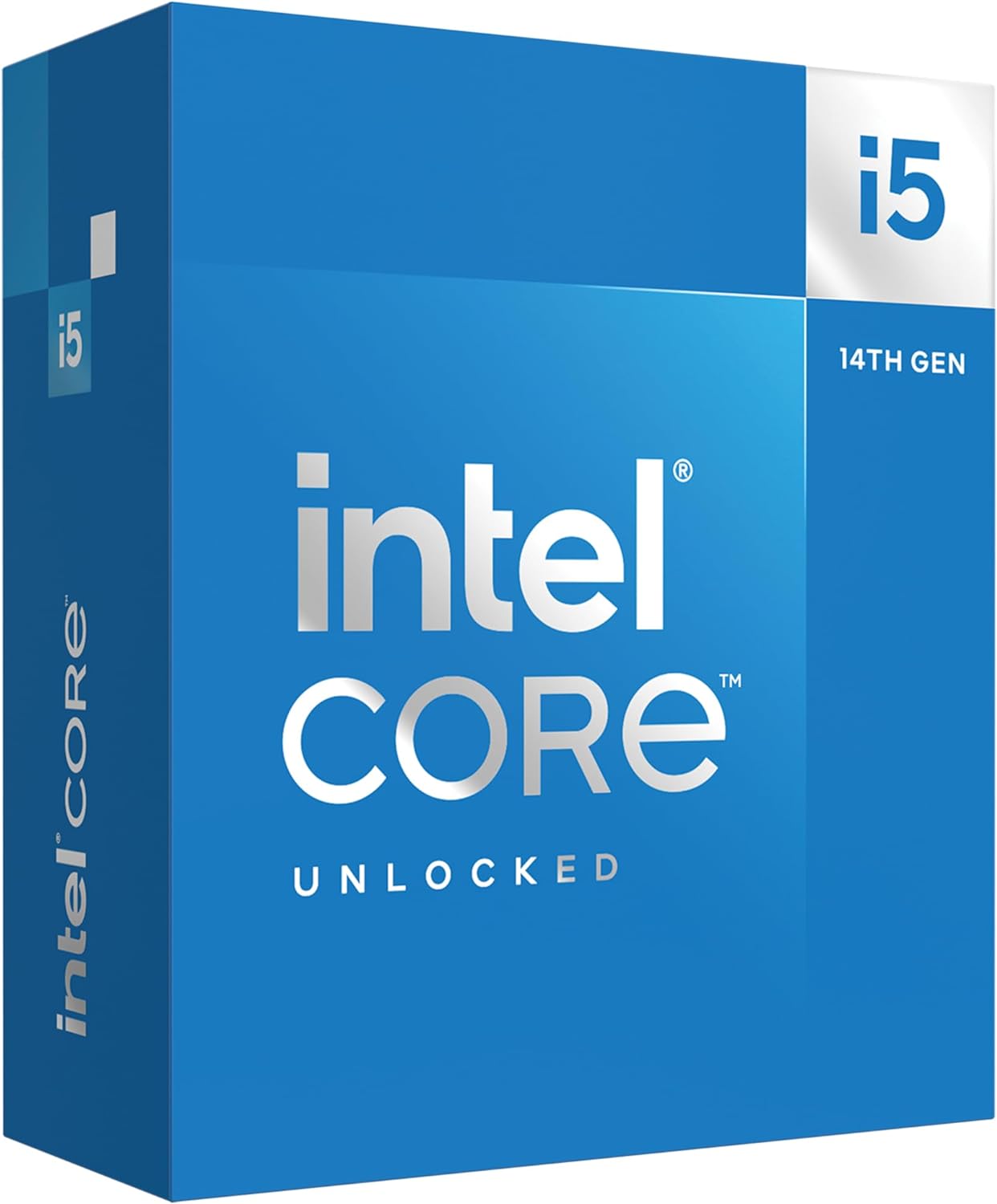
Offering more than a dozen cores with hyperthreading enabled, the Core i5 14600K has no competition for its price point. It brings higher clock speeds than its predecessor for the same price and is quick in crunching big numbers. Perfect for gaming, multitasking and streaming, the Core i5 14600K has a lot of potential in general.
The Core i5 14600K brings the most value to the table. It’s not just another ‘gaming’ CPU but is rather a ‘complete’ CPU, which knows how to get multiple jobs done quickly and with impressive numbers. Core i5 14600K replaces the 13600K and offers higher boost clock speeds out of the box for both its performance and efficient cores. The rest of the specs remain the same so the performance difference won’t be that noticeable.
Now compare it to its closest price competitor, which is the Ryzen 7 7700X, it completely blows the latter out of the water. Not only does the i5 14600K beat the 7700X in gaming by a noticeable margin, but it is way ahead in productivity and multitasking. Thanks to its excellent 14-core, 20-thread configuration, it holds a lot of potential in its pocket that activates when you want to get multiple tasks done simultaneously. It is certainly more power-hungry and requires a good cooling solution, it is ideal for gamers who want to stream or want to edit their clips in video editors quickly.
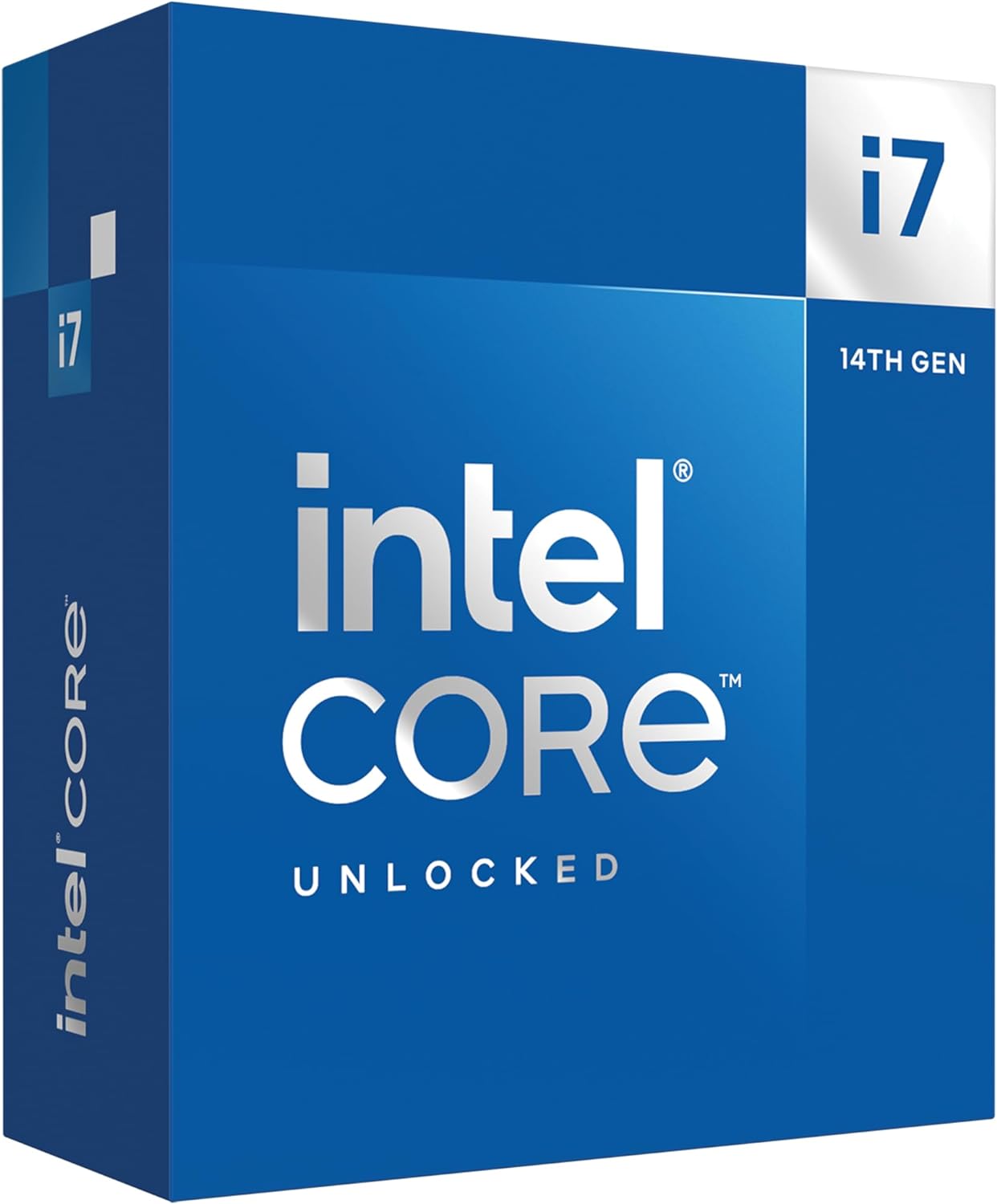
The Core i7 14700K is the only Refresh model that brings an increase in core count. Best for productivity tasks, the Core i7 14700K is also a gaming monster. It competes with the fastest high-end gaming CPUs but can be power-hungry at times.
While almost every Raptor Lake Refresh chip brings an improvement in just the core clock, the Core i7 14700K is the only CPU that also got a core count increase. Powered by the hybrid architecture, the processor now comprises 8 performance and 12 efficient cores to deliver superior multi-threaded performance over its predecessor, the i7 13700K. The max turbo boost clock can reach up to 5.6GHz and you can maintain a clock speed of around 5.0GHz on all cores with overclocking.
It’s somewhat pricier if bought just for gaming but if you are a content creator or a professional who needs the extra cores to complete the job faster, the i7 14700K is one of the best to go with. We recommend using a premium 280mm or 360mm AIO cooler with it as it can get quite hot on full load and that can affect its potential in the long run. It’s best when coupled with a mid-range or high-end Z790 motherboard and a GPU like RTX 4080 Super or 4090.

By equipping the 7950X with more L3 cache, the Ryzen 7950X3D is born. It’s almost identical to the 7800X3D in gaming but excels in productivity and multitasking by large. It has dropped significantly in price since its launch and is one of the most attractive chips to buy in 2024.
The Ryzen 9 7950X3D is on the same level as the Ryzen 7800X3D in gaming benchmarks but it boasts double the core/thread count. The flagship Ryzen 9 7950X is one of the fastest productivity CPUs but loses to the 7800X3D easily in gaming. This is the reason why AMD chose to equip the 7950X with more L3 cache through the 3D V-cache technology and it worked flawlessly. Having 8 cores on each CCD with one of them having access directly to the extra L3 cache results in extraordinary gaming performance.
Adding the extra cache did reduce its base clock by 300MHz but the max boost clock remains at 5.7GHz. Unlike, Intel Raptor Lake/Refresh CPUs, the 7950X3D along with other Ryzen 7000 CPUs can maintain over 5.0GHz quite easily. Moreover, with the help of a solid B650 or X670 motherboard, you can customize the voltage and clock speeds to create new performance records. Ryzen 7950X3D is certainly not for most gamers but only for those who take both gaming and work seriously.
What to Consider When Buying a Gaming CPU?
Core/Thread Count: Modern gaming CPUs boast multiple cores and threads to spread the load across different cores/threads for managing individual operations. This provides stability in work and this applies equally to gaming. Always go for a high core-count CPU to make your system future-proof. Currently, we recommend going with a hexacore CPU or higher if you can afford it. Hyperthreading is also essential these days considering how demanding the games have become and how much resources your background apps may need.
Generation: Typically, the generational uplift from one to the next generation CPUs is so noticeable that it makes no sense to go with the previous one. Latest generation CPUs are made on smaller process nodes and refined architectures. They are more power-efficient and have fewer compatibility or optimization issues.
Power-Efficiency: At some point, the power-efficiency can become a major deciding factor. When you look at the power consumption of Intel Core i9 14900K, it starts to appear that it is better to settle with a CPU from the mid-range or budget segment. Consider the example of the Ryzen 7800X3D, which consumes only 50-60W in gaming, but the i9 14900K can go beyond 150W. At full load, the i9 14900K starts acting like a heater, consuming a whopping 300+ watts.
Overclockability: Overclockable CPUs are more expensive because they allow increasing the core clock speed manually/automatically via BIOS or overclocking software. This is one of the best ways of achieving higher scores for free but these CPUs also require a motherboard chipset that supports CPU overclocking and an aftermarket cooler that can control its heat. Overclocking a CPU may not result in a significant performance increase in gaming but it can have various benefits in CPU-oriented apps.
FAQ
What’s the best gaming CPU currently?
AMD Ryzen 7 7800X3D is hands down the best gaming CPU, offering an 8-core/16-thread configuration and an additional 64MB L3 cache. Not only it is the best gaming CPU in terms of price-to-performance but also in terms of performance per watt.
Is i7 or i5 better for gaming?
It mostly depends on the generation. Core i5s these days are pretty solid, bringing at least 10 cores and 16 threads even if you are looking at the entry-level i5s from the latest generations. The difference between Core i7s and i5s won’t be visible in gaming most of the time but it will be visible in multitasking and productivity apps.
Is the i7 CPU overkill?
Not necessarily. Surely, you don’t need an i7 to max out gaming performance as a lot of budget and lower mid-range processors can do it but i7s have their own area of dominance.






