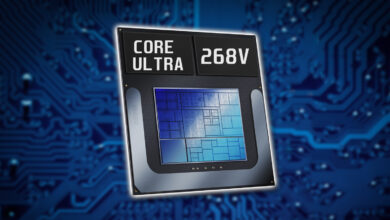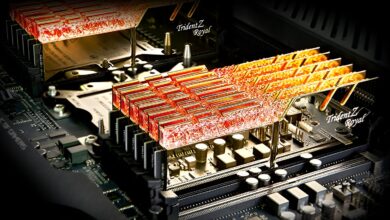There’s no debate about the mouse’s ability that provide you with immense control over your system. Even the best gaming controllers can’t get this level of control on your computer, making the mouse the number one choice for serious and professional gamers. Not having the best gaming mouse on your desk means throttling your performance in a number of ways, particularly in FPS titles where every small movement matters.
Gaming mice are abundant in the market, crafted for specific games and purposes. By offering adjustable sensitivity, plenty of additional buttons, accurate sensors, and even a customizable weight system, gaming mice have proved that you can tailor them according to your needs.
If you are looking to upgrade your current mouse with a better one or if you are building a gaming setup from scratch, there’s no better time to buy a good gaming mouse than now. After extensive research and analysis, we have put together a list of the best gaming mice to buy in 2024 that will be a literal game changer for you.
TCG’s Picks for the Best Gaming Mouse in 2024

Ergonomic design while being lightweight is Model I 2’s biggest strength that enables it to perform well in competitive gaming. Being fully programmable and compatible with multiple platforms makes the Model I 2 a perfect gaming companion for most gamers.
Shape: Ergonomic, Connectivity: Tri-mode, Programmability: Yes, Max DPI: 26,000, Weight: 75g
Glorious has been making some awesome gaming mice in recent years. Even though it excels in FPS, some of its offerings are fit for all-round usage. One of the best gaming mice to buy in 2024 is the Gaming Model I 2, which was launched in 2023, and aimed at enthusiasts and competitive gamers. Going with a non-symmetric design, the Model I 2 offers better ergonomics that incorporates the use of a better grip allowing you to grab the mouse easily and place your thumb comfortably.
The mouse has plenty of extra buttons on the side, which can be beneficial in MOBA games. However, we have a different recommendation for that genre, but the Model I 2 will work just fine for it in most cases. The mouse comes with built-in customizable RGB lighting and fully programmable buttons that include the primary buttons as well as the extra ones. The side buttons aren’t just regular ones but feature swappable magnetic properties.
Featuring tri-mode connectivity, you can either go wired if you prefer a faster and more stable connection, or you may go wireless via Bluetooth or a 2.4GHz connection. Unfortunately, the wireless connection isn’t as quick as some of the high-end gaming mice in responsiveness, but the versatility to choose between wired and wireless connectivity is a big selling point here.

Through its extremely accurate sensor, the Viper V3 Pro sees no rival in the FPS gaming genre. The ultra-lightweight design, symmetric shape with a comfortable grip, and ultra-low latency make it perfect for modern FPS gaming.
Shape: Ambidextrous, Connectivity: Wireless, Programmability: Yes, Max DPI: 35,000, Weight: 54g
When you want to dominate your opponents in CS2, Valorant, or Apex Legends, the Razer Viper V3 Pro is going to help you immensely through its ultra-low latency, which matches wired connections. At less than 1ms of responsive time at 4000Hz and 8000Hz polling rate, it’s almost impossible to see any input lag when you press a button. Talking about polling rate, it offers up to 8X higher polling rate than most gaming mice, making the overall movements extremely smooth. Combined with a wide range of DPI levels via its excellent Razer Focus Pro 35K optical sensor gen-2, you are going to see some serious accuracy in fps games.
The Viper V3 Pro is also incredibly lightweight and is perhaps one of the lightest on the planet, weighing just 54 grams in total(white editing weighs 55 grams). With such a lightweight design, the mouse will feel incredibly light in your hand but the mouse’s exceptional 100% PTFE feet make it glide even faster on the surface. Thankfully, the battery life doesn’t suck. Even at an 8000Hz polling rate, it can go over 10 hours, and with 4000Hz, the battery life doubles. Similarly, playing at 2000Hz or 1000Hz increases the battery life several times.

When you want no discomfort in grinding in your favorite game, the Asus ROG Harpe is the best solution. Weighing less than 55 grams, the ROG Harpe is light as a feather and has smooth gliding for fast movements. Accurate tracking, tri-mode connectivity, and great software support are also some of its noteworthy features.
Shape: Symmetrical, Connectivity: Tri-mode, Programmability: Yes, Max DPI: 36,000, Weight: 54g
When you need something that feels like flying in the air, the Asus ROG Harpe is the best in the business. Long gaming sessions can be tiring, particularly those that require consistent performance. Aiming at your opponent’s head in CS or Valorant needs high precision and the heavier the mouse will be, the harder the aiming will get. Simply switching to a mouse like ROG Harpe can be a game-changer, since you have to put in less effort in moving the mouse.
ROG Harpe weighs just 54 grams(battery-included), which is incredibly lightweight if you compare it with other mice. Surely, there are some that are close to its body weight, the tri-mode connectivity and the insanely low latency are two major factors that bring the ROG Harpep to the top. Whether it’s the Bluetooth or the faster 2.4GHz connection, the latency will always be the lowest. Also, its wide compatibility with fully compatible Armoury Crate software allows for enhancing the functionality through various customizations.

Scimitar RGB Elite is the boss of MOBA gaming. Offering a dozen additional buttons on the side to give you full control of your gameplay, the Scimitar RGB Elite keeps you ahead of your opponents. It’s fully programmable, has excellent tracking, and has wide platform compatibility.
Shape: Contoured, Connectivity: Wired, Programmability: Yes, Max DPI: 18,000, Weight: 148g
MOBA and MMO games have special needs. They don’t just require your primary clicks but they need the functionality of your keyboard on your fingertips. It can be a daunting task to handle every little action from the keyboard while your fingers on the right hand remain idle for most of the time. If you have ever seen professional MOBA gaming, you must have been amazed by the speed at which those pros make decisions and press the buttons on the keyboard and mouse simultaneously.
The Scimitar RGB Elite enhances that and takes your gaming performance to the next level. By incorporating a dozen more thumb buttons on the side, it gives you a keyboard-like control. And the best part is, all of those buttons are fully programmable via iCUE software. Furthermore, the panel can slide to suit your own thumb placement, and to make gaming more fun, RGB lighting stays in action. The only challenge with such a mouse is that you have to deal with the heavier and bulkier mouse shell but considering that most MOBA mice suffer from this problem, the Scimitar RGB Elite is no different. At least it has great app support, full compatibility with Mac and Windows, and offers 1 DPI resolution steps for accurate tracking.

An all-round choice for an affordable price tag that comes with built-in RGB lighting, a lightweight construction, and great battery life. Its smaller shells help with good grip and the ergonomics enhance the movements further. It has exceptional feet and comes with standard wired connectivity
Shape: Ergonomic, Connectivity: Wired, Programmability: Yes, Max DPI: 12,000, Weight: 61g
Low on budget but want a top-notch performer? The Glorious Gaming Model D- is made just for you. It’s one of the handful of budget gaming mice, that doesn’t fall short. The Model D-(Minus) has received tons of compliments and excellent reviews from its users and professional hardware reviewers. Its ability to bring everything for under 50 bucks is commendable. It does make some compromises here and there, but you won’t even notice most of them.
Its smaller design is particularly attractive to users with small hands. Even if you have somewhat medium-sized hands, it will work great for you with a palm or claw grip. It’s not just small but it’s also pretty lightweight, weighing just 61 grams, making it one of the lightest gaming mice on the planet. With a bunch of additional buttons and beautiful RGB lighting on the shell, it provides a decent combo of functionality and looks to your table. Its ability to glide very smoothly on the desk is one of the major reasons why a lot of gamers on a budget prefer it. However, the sensor and compatibility are great as well.

This futuristic spaceship-looking mouse is not just about appearance. It is well-equipped with advanced features you won’t probably find on any other gaming mouse. An ergonomic design with a 12-button configuration completes the mouse’s construction to deliver some solid performance in games. From customization to compatibility, the ROG Spatha X Wireless remains as an elite choice.
Shape: Ergonomic, Connectivity: Wireless and Wired, Programmability: Yes, Max DPI: 19,000, Weight: 168g
Enthusiasts don’t just settle with any gaming mice, they choose the premium ones. High-end doesn’t have to cost you an arm and a leg but should be distinguished in design and features. So much so that the owner feels privileged. ROG Spatha X Wireless will scratch your itch if you are seeking a premium design that offers a lot for your gaming requirements. Spatha X is fully wireless but also comes with a USB A to C cable that lets you play when the battery is discharged. You don’t have to worry about the battery life either because it can operate for several days on a single charge.
From the very first impression, the Spatha X is impressive in its design and comes with great ergonomics and multiple programmable buttons don’t the side. The complex design does increase its weight considerably but if you have large hands, nothing could go better. From excellent accuracy to ultra-low latency on a 2.4GHz connection, the mouse comes out as a fantastic choice for competitive gamers. Apart from being a multi-purpose mouse, it is also fairly silent in clicks and allows you to change the switch sockets when needed.
What to Look for When Buying a Gaming Mouse?
Connectivity: Gaming mice are available in both wired and wireless modes with two options in the latter as well. Wired gaming mice are often picked by professionals due to negligible input lag but a 2.4GHz connection is also quite responsive. Bluetooth, on the other hand, introduces some input latency and doesn’t provide compatibility with the mouse software. However, it does provide a wider compatibility with a lot of devices and platforms.
Shape and Grip: You will find a plethora of mouse designs on the market, some are symmetric or ambidextrous and some are ergonomic. Ergonomic mice generally provide a much better grip and usually have a dedicated thumb rest. However, they are more difficult to control in fast-paced gaming where gamers need to lift the mouse off the mousepad too frequently. Apart from the shape, look for a textured grip that enhances the comfort in long gaming sessions.
Extra Buttons: A lot of gaming mice come with at least 1-2 additional buttons, either at the top or the side. While additional buttons may or may not feel necessary to everyone, it’s good to have at least two additional buttons: one for the DPI and the other on the thumb side for more convenience. Good gaming mice come with 3-4 additional buttons apart from the three primary ones but if you are a MMO or MOBA player, look for a mouse that comes with six or more thumb buttons on a dedicated side panel.
Sensor: The sensor is responsible for tracking the mouse movements. The more accurate the sensor is, the better will be your aiming. Accurate sensors are extremely important for competitive fps gamers. They also provide a high polling rate and DPI to adjust the smoothness of the cursor movement. Keep in mind that a high-end gaming mouse that runs on a battery will consume the battery faster if runs at a high polling rate.
FAQ
Are wired or wireless gaming mice better?
Each one has its own advantages and flaws. Wired gaming mice are generally better for competitive gaming since they introduce little to no input lag. On the other hand, wireless gaming mice are easier to manage due to the absence of cables.
What is DPI and why is it important in a gaming mouse?
DPI aka Dots per Inch is simply the sensitivity of a mouse. DPI is generally advertised in numbers like 10,000 or 19,000 etc. Higher DPI means the mouse cursor can become highly sensitive to every minor mouse movement. This is crucial in gaming because, for some, higher DPI is the way to execute tasks faster but for some, lower DPI brings better accuracy.
How important is the shape and size of a gaming mouse?
The shape and size of a gaming mouse determine how good will be its grip. There are different types of shapes to choose from but the most popular ones are: Ergonomic and Ambidextrous. Every gamer has a different grip style and hand size. A good gaming mouse should feel comfortable in your hands for better control in long gaming sessions.