Just like the best graphics card or the best gaming CPUs, power supplies are no less important to a gaming system or to a normal PC build in general. Finding the best power supply for your computer is a much more daunting task than finding a GPU or a CPU. Since the comparison between the PSUs does not indicate which yields higher performance, many users often skip this part and go for a generic power supply only to regret it later.
The only time when users get to know the importance of a good power supply is when one of their expensive PC components is dead. Power supplies are there to convert the higher AC voltage from your wall outlet to lower DC voltages that need to be supplied for individual PC components. In this process, there is a lot of complex process involved that requires durable and reliable components.
A good power supply should protect your components from faulty currents and voltages. Moreover, they should have good efficiency and a low voltage deviation. The list of what to check and what not can go on. Therefore, to cut to the chase, we have prepared and put together a list of the best PC power supplies to buy in 2024 after researching and analyzing dozens of high-quality PSU units.
TCG’s Picks for the Best PC Power Supplies in 2024
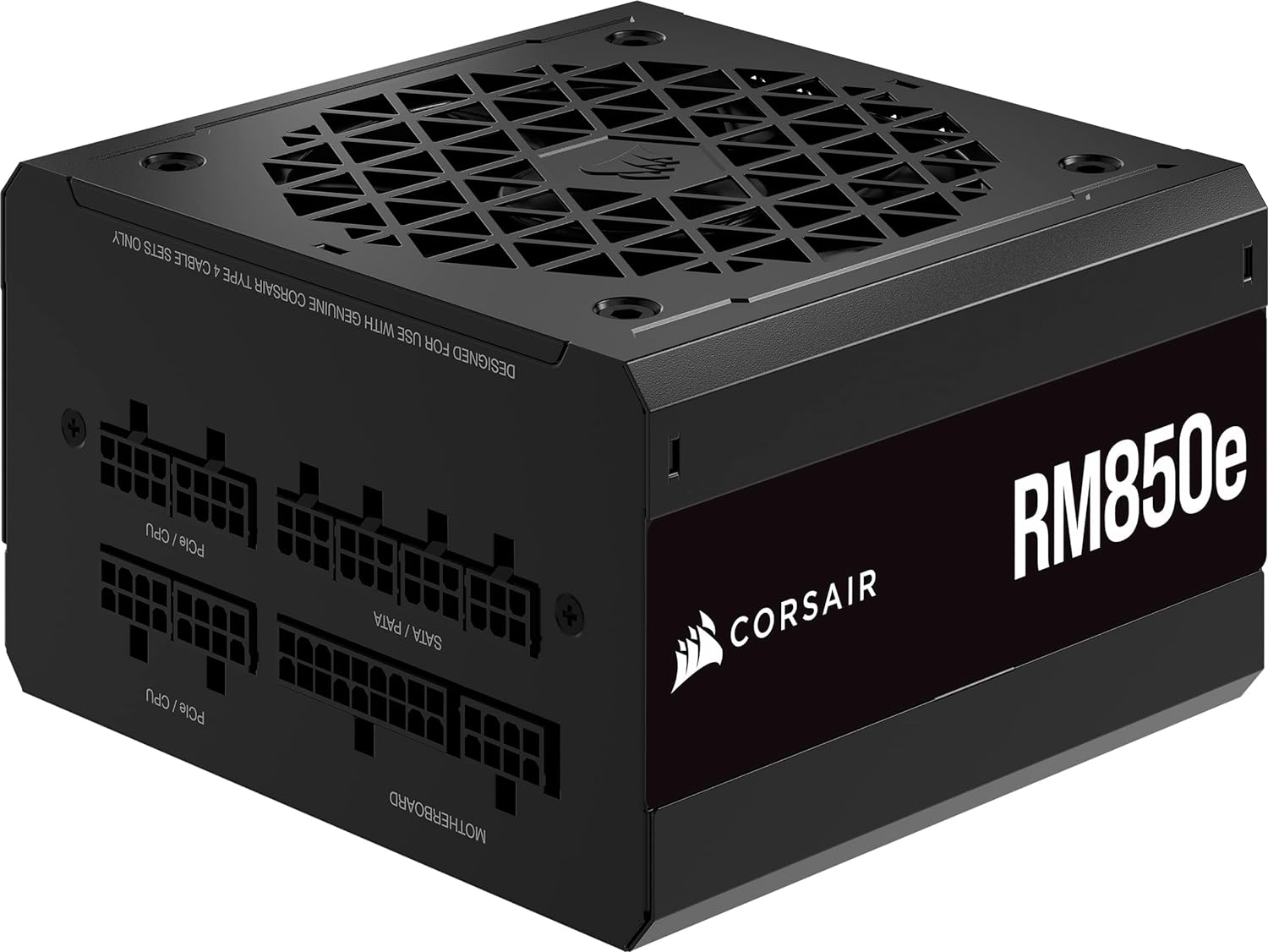
The Corsair RM850e is sufficient for most. Featuring 850W capacity, 80 Plus Gold efficiency and a modular design is all one needs for building a solid gaming or productivity PC. Being ATX 3.0 and PCI-E 5.0 compliant, it offers all the latest connectors and cables you may need for your build.
Type: Modular, Wattage: 850W, Efficiency: 80+ Gold
When it comes to power supplies, Corsair has been the top player in the industry for years. The RM850e 2023 edition is exactly what an enthusiast looks for. It is affordable, has enough wattage capacity, and uses premium-quality components to keep your system safe from faulty currents and voltages. With 850 watts, you can power your entire rig easily even if you have installed a high-end graphics card like RTX 4090. However, going with this PSU with a mid-range build is preferable so you can have some room for upgrades.
Nonetheless, due to its excellent 80 Plus Gold efficiency, its output power is plenty of modern high-end gaming builds and there are every type of connector you would need to power your components. This is possible due to being ATX 3.0 and PCI-E 5.0 compliant which lets you the latest RTX GPUs. Another reason to buy the RM850e is its fully modular design that keeps cable clutter at bay. But that’s not all! With its incredibly tight voltage regulation, low noise operation, and great hold-up time, it will keep your system running without any problems no matter what.

EVGA 500 BV offers reliability and 500W of wattage capacity for entry-level systems. It’s able to power all the components and comes with a variety of cables for the same. Even though it’s cheap, it’s going to take care of your PC, defending it from faulty currents/voltages.
Type: Non-Modular, Wattage: 500W, Efficiency: 80+ Bronze
It can be incredibly difficult to find a solid power supply unit for under 50 bucks. But your search ends here! The EVGA 500 BV is not only cheap but has appealing specifications to deal with most problems PCs face on a daily basis. This might not be the highest in wattage capacity but 500W is pretty much sufficient for most budget gaming builds that use a Core i5 or Ryzen 5 processor, along with something like RTX 4060/4070 or RX 7600/7700 XT GPUs. It can handle even more and will have a decently high output power since it’s an 80 Plus Bronze unit.
Being cheap has its own advantages and flaws, and the EVGA 500 BV has more advantages than the latter. It does come with a thick bundle of pre-attached cables but fortunately, there are plenty of cables and connectors to power your components. If you need higher wattage capacity, there are plenty of editions available with up to 850W of capacity in the B series. Of course, with added capacity, the cost will also increase.

Reliable operation and excellent efficiency are what you get with the Asus Tuf Gaming 850W. While it’s not a top-of-the-line offering from the company, it’s certainly close to the more premium models. Modular design with the latest connectors and cables, make it an ideal choice for most mid-range and high-end gaming builds.
Type: Modular, Wattage: 850W, Efficiency: 80+ Gold
When you want Military-Grade components for excellent durability and reliability, consider getting the Asus TUF Gaming 850W PSU. Offering a good 850-wattage capacity and Japanese capacitors, this PSU unit will be ample for your needs and the safety of your PC. It’s fully ATX and PCI-E 5.0 compliant and fully modular in design to let you connect only needed connectors, eliminating the cable clutter for a cleaner build.
It’s exceptional performance in all areas, be it efficiency, voltage regulation, and ripple suppression is appealing. These are essential benchmarks for any premium gaming build that keeps your PC away from dangerous voltage fluctuations. Being 80+ Gold, it offers over 90% efficiency at typical loads and 85-90% in most cases. With a 10-year warranty, Asus assures that this PSU will remain a good companion to your components.

While not cheap, the MSI MAG A650GL is fairly affordable and is on par with the latest standards. A 650W capacity for your build, 80 Plus Gold efficiency, and a fully modular design with plenty of cables come with the box that will help you build a reliable PC build.
Type: Modular, Wattage: 650W, Efficiency: 80+ Gold
If your budget is over $50 but less than $100, our best budget pick will suffice for your needs. It can be challenging to find the right one in this price range because there are plenty of PSUs out there in this price range, promising great performance. The MAG A650GL particularly stands out since it offers 80 Plus Gold efficiency and a fully modular design, competing with higher-end units. Not only it is fully modular but has a lot of ports for your usage. Unfortunately, no native 12VHPWR connector is there but there are converters available if you do have an RTX GPU with a 12-pin power connector.
650W wattage capacity is decent for any budget or mid-range gaming build. If your configuration consists of a mid-range or even a high-end CPU, paired with a mid-range GPU from the latest AMD or Nvidia lineup, you will have plenty of wattage to power them without getting throttled. Thanks to the high efficiency, the heat generation, and the output power will be sufficient for further upgrades.

With a high wattage capacity for power-hungry components, the ROG Thor 1200W can power everything inside your chassis and will still have room for more. From a beautiful design that incorporates an OLED panel and sleek build, to offering exceptional power-efficiency and protection features, you can never go wrong with the Thor 1200W PSu.
Type: Modular, Wattage: 1200W, Efficiency: 80+ Platinum
Higher-end PC components require higher wattage capacity power supply units. Even though the efficiency has become better, modern components from the high-end category are still quite power-hungry in their needs. If you combine the maximum power consumption of the RTX 4090 and the Core i9 14900K, you will come close to 750W even if you don’t overclock them. This number excludes the power consumption of the rest of the components that sit inside your chassis. So, to solve this problem, you need a higher-wattage power supply but not just any power supply will do the job. You need something that is highly reliable, incredibly power-efficient and has excellent protection features.
Meet the ROG Thor PSU that comes with a massive 1200W wattage capacity and a terrific 80 Plus Platinum rating for unparalleled power efficiency. Apart from being able to power all your components, it also looks way better, uplifting your PC’s appearance that your friends will admire. The OLED panel is particularly catchy but it also shows the real-time power consumption of your system that lets you know how far you have reached in usage. Honestly, the ‘THOR’ title suits this PSU. It’s powerful, silent, gorgeous, and up to the latest standards.

Being compact doesn’t mean you will have to settle for less reliability, low wattage, or low power efficiency. With Corsair’s SF1000L SFX PSU, you will have 80 Plus Gold efficiency, fully modular design, and ATX 3.0, PCI-E 5.0 compliance. With 1000W of wattage, you can power even an RTX 4090 and a Core i9 CPU.
Type: Modular, Wattage: 1000W, Efficiency: 80+ Gold
Going smaller doesn’t mean you have to compromise on the performance. SFX form-factor PSUs exist for special reasons. These are excellent for ITX cases that have less clearance for ATX PSUs but they have almost all the features you would need for building even a high-end gaming system. The best example is the Corsair SF1000L, which despite being very compact, has a wattage capacity of 1000 watts. Isn’t it incredible that you can get as much as output from this unit as from a bigger one?
Not only that but the power efficiency is also competitive with bigger models. Being crafted as an 80 Plus Gold unit, it is excellent in efficiency and low in heat generation, running your compact gaming system cooler in the summer. It’s also fully modular but has multiple connectors at the back to make sure nothing stops you from adding more components to the build.
What to Look for When Buying a PC Power Supply?
Form-Factor: PC power supplies come in various sizes and not every PSU can fit in every case. Some are bigger and some are smaller than the regular. These are often categorized into ATX and SFX, where the size of the ATX and SFX PSUs can vary depending on the edition. SFX PSUs are generally the smallest in size and can only fit inside SFX cases. Based on your case’s form factor and PSU clearance, choose the PSU size before anything else.
Wattage Capacity: This one is a tricky part but the most crucial one. Each component inside your chassis needs a certain amount of power, which is often measured in watts. The wattage consumption of computer components varies with changing loads. You should always calculate and add up the TDPs of all the components to get to a particular number. For instance, if your CPU, GPU, RAM, Cooler, fans, and Storage drives add up to around 350 of total power consumption, choose at least a 550W of PSU capacity. This is because the total power output is always lower than the advertised power output and you should always have some room for upgrades.
Power-Efficiency: Power-efficient PSUs generate less heat and deliver higher output wattage. PSUs are generally categorized based on their power efficiency using the “80 Plus” standard. These are 80 Plus Silver, Bronze, Gold, Platinum, and Titanium. The latter ones are more power efficient with Gold, Platinum, and Titanium providing over 90% of efficiency. Of course, this also comes at a hefty cost but they are more reliable due to using better components.
Modularity: Power supplies come with a bunch of cables to connect to your motherboard, GPU, and storage drives. These cables may come pre-attached or separately with the kit. The ones that come with pre-attached cables are known as Non-Modular PSUs, while the ones that allow connecting/disconnecting the cables are called Modular PSUs. Modular PSUs are more expensive and provide a clutter-free experience. Most of them provide flat cables instead of bulky ones that are easier to manage and need less clearance inside a case.
FAQ
Is 650W good for gaming?
650W can power most mid-range and high-end CPUs and GPUs. However, if you are going with flagship components, you might want to get at least 850W.
Is Modular PSU better than non-modular PSU?
Generally speaking, Yes! If you don’t want to get tangled into the wire mess, modular PSUs are better but it doesn’t affect a PSU’s performance.
How important is the warranty when choosing a PSU?
A longer warranty provides you with peace of mind and can be repaired under the warranty period if it has any manufacturing defects. It shows you how reliable a PSU is. Look for a PSU that offers at least five years of warranty.






