SSD or Solid State Drives have successfully replaced traditional mechanical hard drives in recent years. As more and more PC builders are opting for this smaller and faster drive, newer and faster SSDs are emerging in the market. Not having the best SSD on your computer means limiting your system’s potential. SSDs have not only made their way to traditional desktop computers but also to NASs, consoles, and various handhelds.
It only makes sense to go for a fast SSD when you already have a high-end processor, RAM, or GPU in your system. SSDs not only store your data but it also quicken the speed of accessing it. Nonetheless, whether you are a veteran gamer or a professional, who has to frequently open files and applications, faster SSDs will save you a lot of time in the long run.
Buying an SSD can confuse newcomers because not only do they have to select the right type of SSD, but they also have to see which one is faster. In this buyer’s guide, we have put together a list of the best SSDs to buy in 2024, that offer blazing read/write speeds to open your apps and games as quickly as possible.
TCG’s Picks for the Best SSDs in 2024
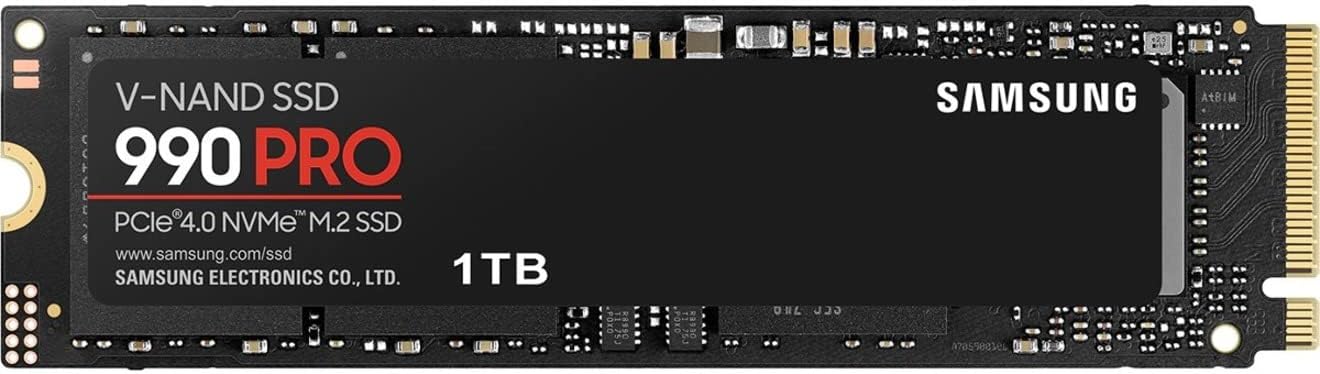
Samsung 990 PRO delivers lightning-fast read/write speeds, making it ideal for high-end gaming systems, laptops, and even workstations. Featuring Smart Thermal Control technology, the SSD runs cooler and operates at a higher efficiency than its predecessor.
Type: M.2, SQ Read/Write: 7450/6900 MB/s
Meet the new king of Gen 4.0 SSDs, the Samsung 990 PRO, which replaces the 980 Pro by delivering incredibly fast and responsive performance in various operations. The 990 PRO easily outperforms every other Gen 4.0 M.2 SSD on the market. With up to 7450MBs of sequential read and up to 6900MB/s of sequential write speeds, it touches the limit of Gen 4.0 bandwidth. The difference is easily noticeable in various operations, including gaming where the 990 PRO quickly loads, saves, or opens up gaming files.
Even in professional workloads, the 990 PRO shows its dominance by responding much quicker than the competitors and performing at a much higher power efficiency. It’s technically on par with some Gen 5.0 SSDs in many cases and brings excellent software support. The 990 PRO might be somewhat expensive, but it is the pinnacle of Gen 4.0.

If each and every second matters to you, this Gen 5 Sabrent 5 SSD is the right answer. Offering up to 14GB/s of sq read performance, this gets ridiculously fast in accessing your files and transferring the data. While it’s a lot more expensive than Gen 4.0 SSDs, it’s the future of high-performance PCs.
Type: M.2, SQ Read/Write: 13000/9500 MB/s
Sabrent 5 is the company’s flagship SSD, offering incredibly high sequential Read/Write speeds that often exceed its competitors by a big margin. While there isn’t much of a difference between a Gen 4.0 and Gen 5.0 SSDs when you are performing basic office tasks or playing games, there are quite a number of operations, where the Gen 5.0 SSDs get the job done a few seconds faster. And if those extra seconds matter to you a lot, the Sabrent 5 SSD is simply the best in the industry.
Keep in mind that saving those extra seconds will cost you almost twice as much as a 1TB Gen 4.0 high-performance SSD but at the same time, considering how fast the PC space is moving forward in adapting the faster storage drives, it’s going to be fun with the Sabrent 5 as the sq read/write speed of up to 14/10 GB/s is going to max out your performance in almost every area.
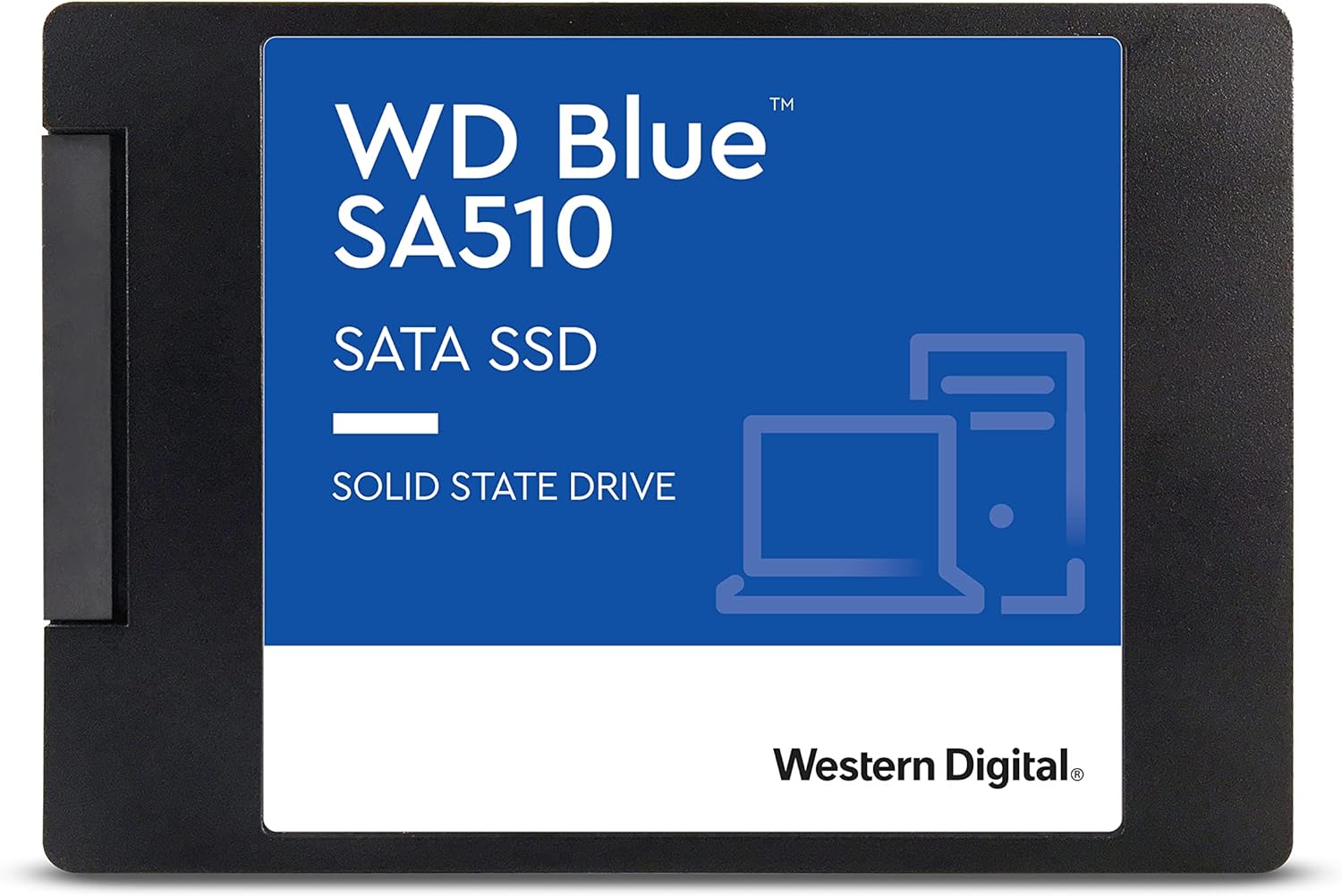
SATA SSDs are affordable and are still more common to find in entry-level and budget PC builds and laptops. The WD SA510 is one of the fastest SATA SSDs to use and will be quick in opening your games and OS.
Type: SATA, SQ Read/Write: 560/520 MB/s
The SATA SSDs enjoyed quite a good amount of time in the PC sphere and while are outperformed by faster M.2 NVMe SSDs, they are still common to find in a lot of entry-level systems usually found in offices and homes. One of the major advantages of buying a SATA SSD is its compatibility with a lot of systems. If you own a 10-year-old laptop, you can simply swap the internal HDD for a SATA SSD without having any compatibility issues. This isn’t the same for the M.2 SSDs as they require a dedicated M.2 interface.
Western Digital is probably the most popular brand for making SATA drives. If you go back in time, the 1TB HDD from WD was the most selling hard drive of all time. The trend although losing its pace with the introduction of newer brands and faster SSDs, the WD SA510 is decently fast for modern computers and devices, that offer up to 560MB/s of read and 520MB/s of write speeds. In most cases, it will be close to some entry-level NVMe SSDs but only buy it if you have run out of M.2 connectors on your motherboard/laptop or your device doesn’t support an M.2 drive.

High-end NVMe SSDs can cost up to $100 for 1TB of storage space but the SN580 1TB costs under $70. For this price tag, the SSD is a no-brainer for most systems, particularly because it is faster than its competitors despite featuring the same Gen 4.0 standard.
Type: M.2, SQ Read/Write: 4150/4150 MB/s
Western Digital is also active in producing high-speed M.2 NVMe SSDs. Once again, WD came up with an affordable solution for users who want to upgrade from the SATA SSDs without much of a price increase. Surprisingly, the SN580 1TB SSD costs less than the SATA SA510 at the moment and is several times faster. Reaching a whopping 4150 MB/s in both sequential read/write speeds, the SN580 is dominating its competitors for a sub-$70 price.
Offering the Gen 4 bandwidth out of the box, it’s going to maximize your performance without breaking the bank. WD is not just a brand that delivers satisfactory performance but also provides exceptional customer support and warranty for its users. These are some of the reasons why a lot of users go with WD drives without thinking twice.
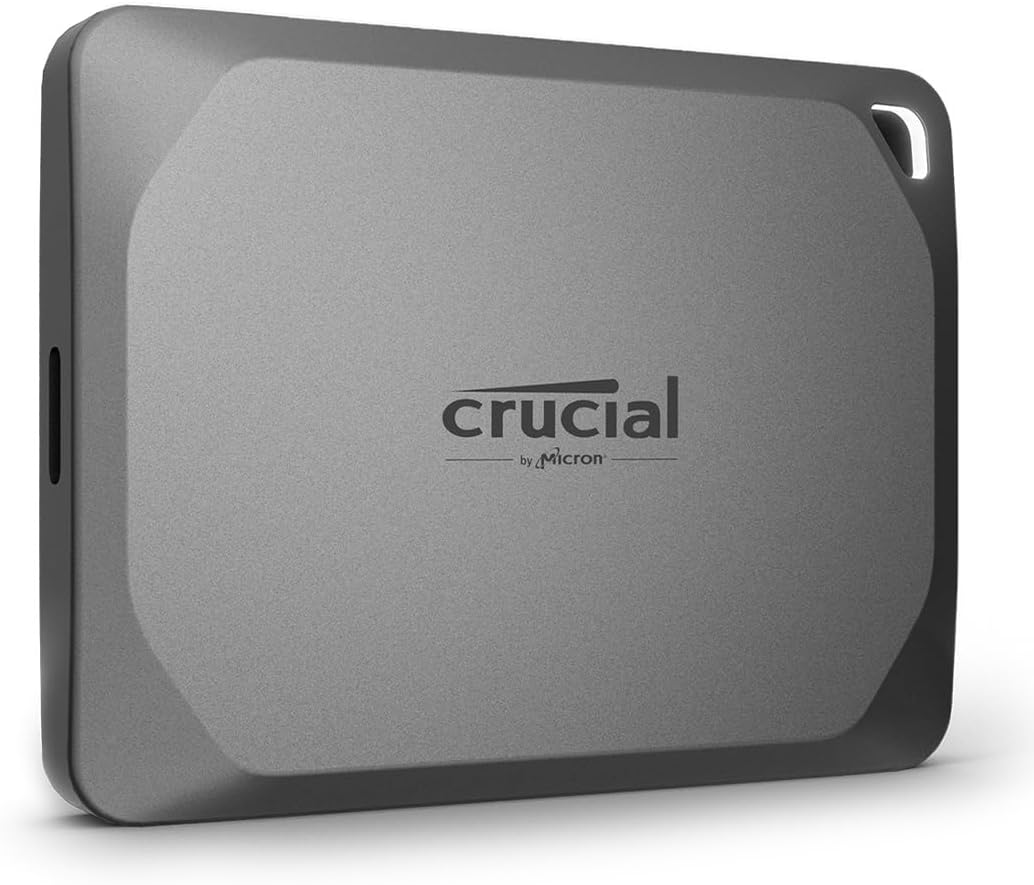
Portability is a big factor when you are a frequent traveler or are out of SSD ports in your system. Despite being an external drive, the Crucial X9 Pro portable SSD is quite faster than the traditional and other portable SATA SSDs and is available in various sizes.
Type: USB, SQ Read/Write: 1050 MB/s
External portable drives are not a new thing but they are something that a lot of users didn’t when it comes to performance. The Crucial X9 Pro breaks this stereotype by bringing a staggering 1050 MB/s of transfer speed. This is almost twice as fast as you can go with a SATA SSD. All thanks to the USB Type C, interface, the SSD has the USB 3.2 Gen2 bandwidth and is compatible with a wide variety of devices, including desktops, laptops, and other mobile devices.
The SSD does lack a USB C to A cable, which can be a dealbreaker if you don’t have a Type C port on your computer. However, most modern systems these days come with at least one USB C port. Nonetheless, you will be surprised to see how responsive it is and how quick it is in the transfer of data compared to the majority of portable SSDs.
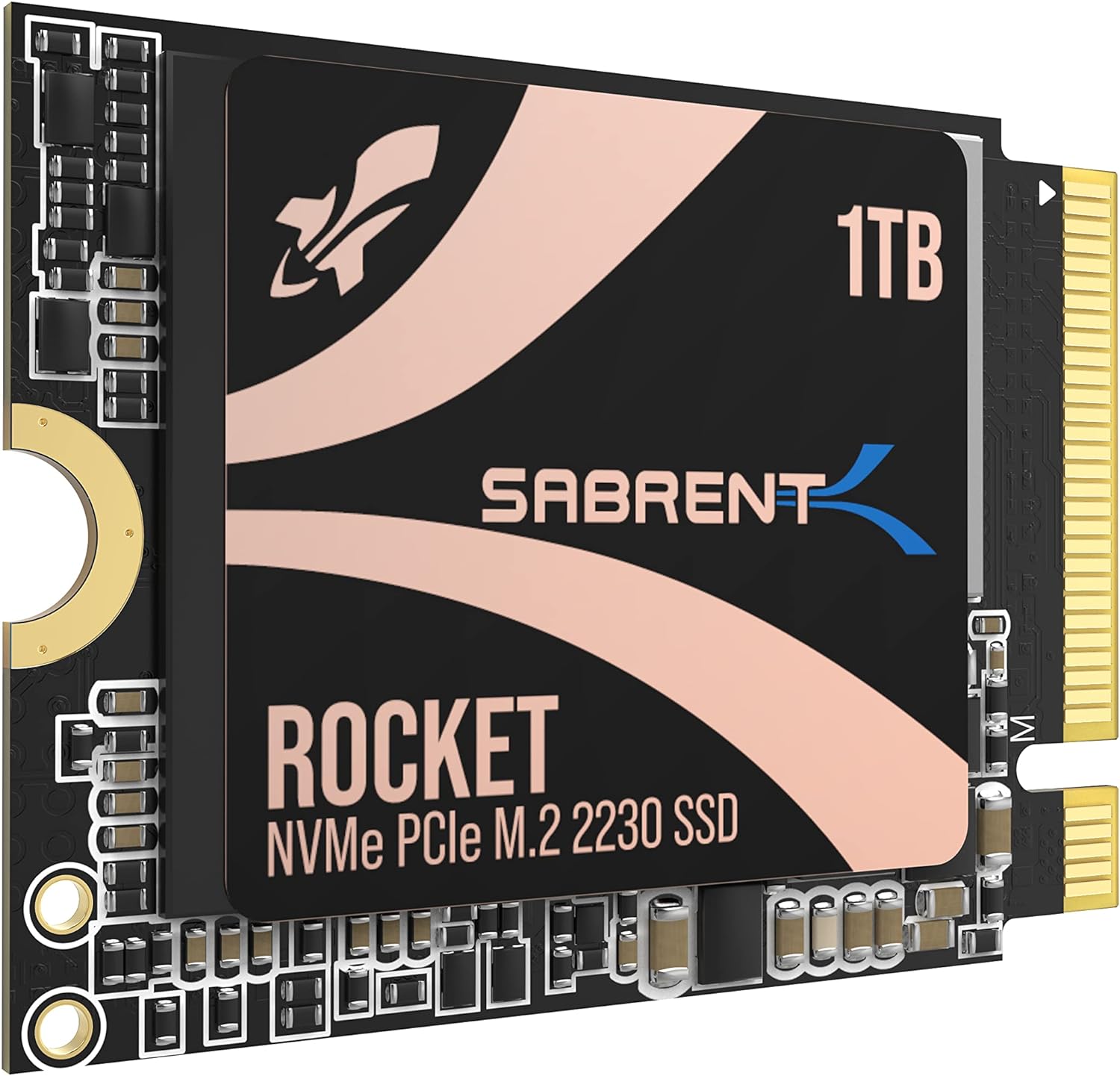
Crafted for special devices like Steam Deck and Microsoft Surface, the Sabrent Rocket 2230 boasts a small form factor without limiting the transfer speeds or the capacity. This is a 1TB storage drive with nearly 5GB/s of read speed via its Gen 4.0 interface.
Type: M.2, SQ Read/Write: 4750/4300 MB/s
If you own the Steam Deck or something like a Microsoft Surface laptop, which uses a 2280 M.2 SSD, the Sabrent Rocket 2230 isn’t going to disappoint. Featuring a small form factor, it’s easier to install and requires less power to operate. It’s although small in size, it isn’t lackluster in performance in any way. The highest speed this drive can reach is 4750 MB/s but the 512GB can hit the 5000 MB/s mark.
Unfortunately, due to its small design, the drive doesn’t have any 2TB or 4TB variant but if you need to store only games like in Steam Deck, it’s more than sufficient. 1TB of storage space can accommodate almost a dozen large Triple-A titles. Being Gen 4.0 in the interface, the SSD will be as quick as standard high-performance NVMe SSDs in booting your OS and loading games.
What to Look for When Buying an SSD?
SSD Type: There are two types of SSDs used in PCs, mobile devices, and gaming consoles: M.2 and SATA. SATA SSDs are usually bigger square-shaped storage drives that are connected to the motherboard via a SATA cable. M.2 SSDs are connected directly to the M.2 port on the motherboard and secured with a small screw. While SATA SSDs are somewhat cheaper, they are significantly slower than M.2 SSDs. It’s best to go for the M.2 one but if you don’t have any M.2 port on the motherboard, look for a fast SATA SSD.
Storage Size: Every user has a different need and therefore, it’s on you what storage capacity you want in your system. The good thing about most systems is that you can add more than one SSD to increase the capacity but in some cases like mobile devices and consoles, you can only add one SSD. So, it’s best to go for a high-capacity one. We recommend no less than 1TB of storage space, irrespective of the platform.
Read/Write Speed: Almost all SSDs are advertised to have ‘X’ MB/s speed but they don’t really translate this speed to exactly what you think. This is the sequential read/write speed while most of the operations on a PC are done through random access. So, the advertised read/write speed may not result in a big performance difference. Nonetheless, higher sequential read/write speed does have a benefit in most cases even if it is small.
Generation: When you are buying an M.2 SSD, look for the generation or the PCI-E bandwidth. The most popular ones are the PCI-E 3.0 and 4.0. These are quite fast and are sufficient for most users but PCI-E 5.0 is the fastest. However, it also costs much higher and may not deliver the best price-to-performance ratio.
FAQ
Is NVMe faster than SATA SSD?
Yes, NVMe SSDs are faster than SATA SSDs since the M.2 interface offers a higher bandwidth than SATA. While SATA SSDs max out at 600MB/s, NVMe SSDs can reach over 10,000MB/s with the Gen 5.0 interface.
Do you need a heatsink for NVMe SSD?
If your workload requires you to transfer large data frequently, you may need a dedicated heatsink for your NVMe SSD, particularly if your PC case’s airflow is restricted. Most PCs, however, do good without a heatsink and many modern NVMe SSDs come with a basic heatsink pre-installed.
Do you need an SSD for gaming?
In 2024, Yes! You do need an SSD if you want your games to install and load quickly. The difference between the loading times of modern games on a hard drive and an SSD is quite large. Big and intensive games need faster transfer speeds to quickly load the next level or join the online gaming mode. Therefore, the faster the storage drive is, the more likely you are going to wait less.
