Counter-Strike 2 has a variety of maps that feature unique characteristics in design and locations. While most locations are adequately bright for seeing your enemies, too much brightness is an issue many players are encountering in the game.
Similarly, there are players who have to deal with very low brightness that makes playing in dark areas uncomfortable, and even after setting a particular brightness level, some players have reported that their brightness setting gets reset every time.
In this post, we will look at these issues and provide the best possible fixes so that you never have to deal with too high or too low brightness.
CS2 Brightness is Too High or Too Low

Counter-Strike 2 has all the options to control the graphics settings and we have already covered the best CS2 settings in another post if you want to configure the game for an optimal play. Still, if you are encountering the problem of too high or too low brightness, you can set a particular value to Gamma settings that is known to work every time.
In order to understand why the brightness can be too low or too high, you have to acknowledge the fact that CS2 is currently having a bug that works opposite to how you set the Gamma.
Of course, you can increase/decrease the brightness inside the game settings but it may get reset automatically. We will talk about that later but let’s first fix the Gamma issue.
Make sure to Enable Console Developer(~) option from Settings > Game. This will allow you to enter a console command for changing the gamma.
Now if you type “r_fullscreen_gamma 0“, your screen may turn totally white, and as you increase the value, the game becomes darker and vice-versa if you decrease the value.
Therefore, if you want to increase the brightness, simply enter the command: “r_fullscreen_gamma 1.6“. You can increase the value to 1.7 or 1.8 depending on how you find it comfortable.
In case you are having too much brightness and want to lower it, type: “r_fullscreen_gamma 2.4″. You can increase or decrease the value if you find the current brightness too high or too low respectively.
Surely, you can play with the values but we found that 2.2 is ideal gamma for this already bright game.
Note: You need to enable Fullscreen mode in order to have these commands take effect.
CS2 Brightness Keeps Resetting
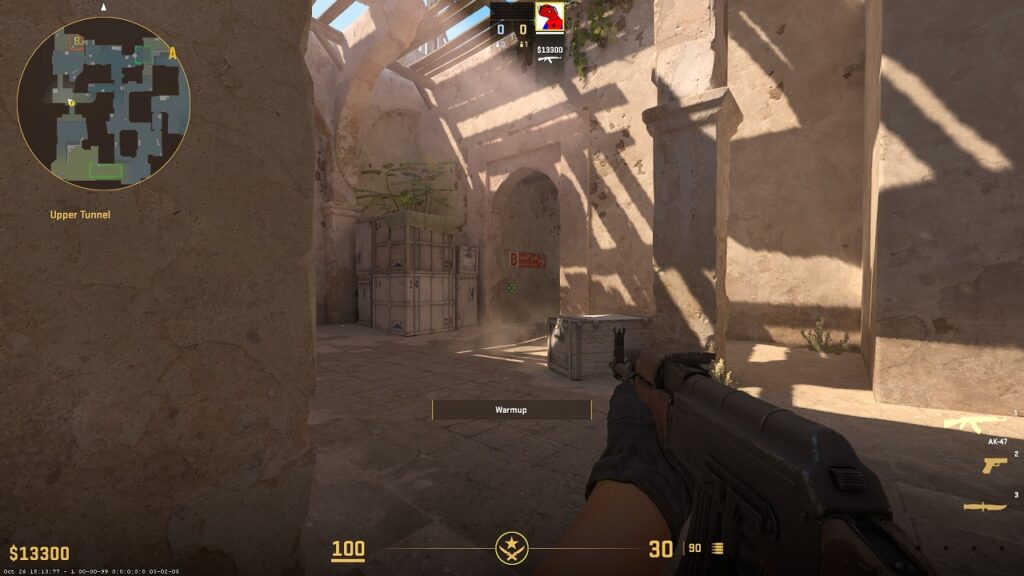
This is another bug in CS2 that won’t save your brightness settings and reverts your brightness to 110% in fullscreen mode. This can be too much brightness for some players but the problem here is not the brightness but the reset itself.
Therefore, it’s recommended not to use the in-game settings for brightness adjustment but rather using the console command is highly encouraged. The commands we listed previously will get saved and you will no longer have any issues with brightness.





